Version 3.8.926 (Dec. 20, 2021)
Bugfixes: Short filename issue, edit item by double click and remove item by pressing Delete key not working
Bugfixes: Short filename issue, edit item by double click and remove item by pressing Delete key not working
* Windows 11 has been released since October 5th, 2021
* All previous versions of the software are now compatible on Windows 11

* Script Viewer removed
* New Language (Romanian)

* Automatically update into the new version without prompting
* .NET Framework Version visible
* About and Welcome dialogs designs resized and changed
* Main window has been resized
* Preview Screen has been resized
* New feature: Play Angry Birds game directly from the software (It show notification message at startup after installation/including option to configure the game location)
* Fixed issue: Character image from Welcome and About dialogs not flipped in Arabic or Persian languages
* Changes: Font changes on Update and Welcome dialogs
* Automatically change language translation without restarting the software
* Fixed labels and combobox positions on Preview screen
* Update dialog can be resized
* Microsoft .NET Framework 4 Setup was already included from Awesomium SDK Setup (Reduced filesize of Installer file)
Important note: The Screen Resolution limitation feature has been removed due of some feedbacks from YouTube said that they never worked on some computers. So we decided to remove this feature and we will merge some version 3.3 to 3.6 into version 3.7 with other features. But remember, the window has been resized and the minimum screen resolution must at least 1280x1024.

* Open website from About dialog
* Small changes on Splash Screen and About dialog

New Language (Slovene)

Stability features and improvements
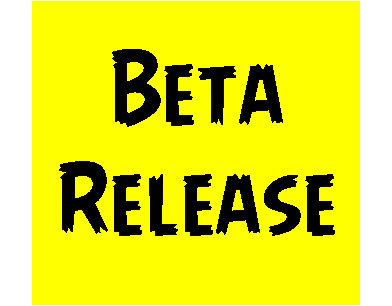
* New Version 3 Splash Screen and About dialog
* Short filename instead of long filename on main window caption
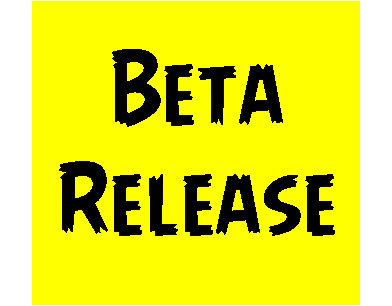
* Items Selection dialog resized
* Columns labels changed on table editor
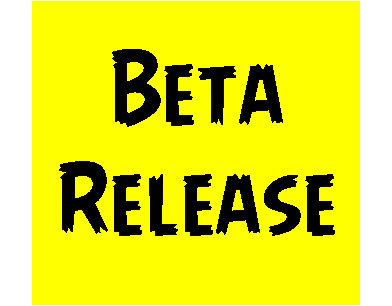
* Check the Operating System if is supported to run the software (see Requirements)
* Updated colors on dialogs
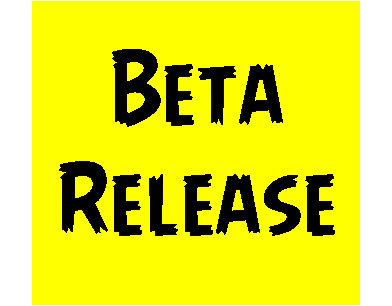
* Coloured theme interface design (Including controls and components)
* Updated Splash Screen and About dialog

* Remove item by pressing Delete key
* Edit item by double click

New Language (Bulgarian)

* Background image within selected levels themes on preview screen with CheckBox
* Theme ComboBox has moved into the preview screen
* New themes (15 and 16)

* Added 3 standard levels files including camera settings on examples folder
* If you currently creating or editing a level, a "*" character is appeared on main window caption
* Small improvement on items table

* Latin and Hungarian Languages
* Some changes on item table editor

* Levels list file added (Now included with menu item on top of the software)
* New: Angry Birds Open-Level Installer Utilities (Create/Unpack custom Angry Birds projects or levels packages)

* New feature: Physics to World (Track bar)
* Show error from zooming and moving canvas components of the preview screen

* New themes (9-14)
* Angle track bar transformed into text box for more precise rotating item

New language (Persian (Similar as Arabic))

* Right to left User Interface for Arabic Translation
* Open/Save Game Camera Setting from project file
* Daily News in web browser
* New Error Reporter design
* Various Bugfixes
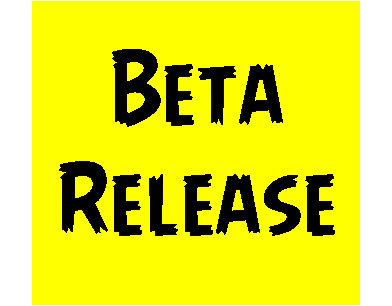
Improved bugfixes
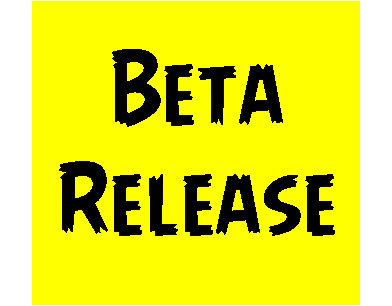
* Added components for zooming and moving canvas
* Improved Summary dialog
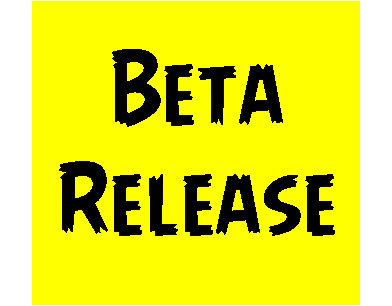
* Controls for Preview Screen (Zoom, Canvas movement, Render)
* Game Camera settings dialog
* Bugfix: Crashed when open project file from Windows Explorer
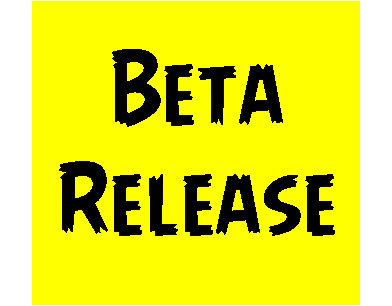
* New interface design
* Tab Control (Items Table, Preview Screen, Script Viewer)
* Listbox for replacing combobox for item definition menu
* Textboxes for replacing sliders for item positions on Items Selection dialog (This can place the item more precisely)
* New installer design

* Software can check updates everyday on exit
* Added translated languages on combo box

* New languages (Vietnamese, Turkish, Mongolian, Filipino)
* Languages selection removed from installer, use Options > Languages on top of the menu instead in the software

New languages (Thai, Arabic)

* New languages (Korean, Slovak, Greek)
* New themes (7 and 8)
* Open automatically the report.txt file from Notepad if Error Reporter was not found
* Added new items (Static Blocks)

* Icons on message boxes
* Progress bar while downloading update and added on splash screen
* Confirm message box if project was not saved
* Open project file by drag-and-drop
* Open project by clicking the file from Windows Explorer
* Can now export project by right click > Export project into level file from Windows Explorer
* Changelog list if new update is available on message box
* Save As if saving project in the different filename
* Versioning x.x.xxx format on main window caption
* Program will translate in foreign languages (Simp/Trad Chinese, Japanese, Hindi, Russian)
* Show Welcome dialog at startup
* Some little changes on design
* Fixed improvements

* New languages (Danish, Dutch)
* Added Daily News (For upcoming updates or announcements)
* Added Options (Check updates, Automatic daily news)
* Fixed translations
* Added new items (Static Blocks)
* Shortcuts Keys function available

* New languages (Norwegian, Polish, Czech)
* Script Viewer window (Generate a level script)
* Resized main window
* Font from table is now resized

* Now showing error message boxes for saving project or exporting level file with empty table
* New language (Portuguese)
* Added description for Summary menu item
* New themes (4-6)
* Added new items (Static Blocks)
* Fixed checking update dialog that is not closed if no internet connection or update

* New feature: Start number for birds characters (The newer project file will not work on the older versions, only the older project file can be opened in the newer versions)
* Added Summary for how much items are in the table
* Some changes in the items selection dialog
* Added new items (Static Blocks)

* Fixed encoding while exporting level (UTF-8)
* Added new items (Miscellaneous)
* Added new languages for translation (Spanish, French, Italian, German)
* Fixed text boxes on items selection dialog
* Description on the bottom of the window
* Removed items that wouldn't appeared in the preview (Decorations)
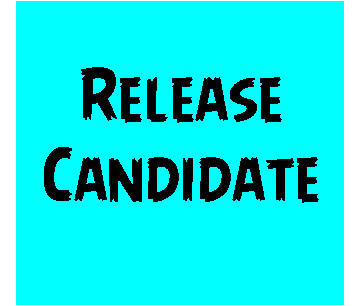
* Premiere Edition Splash screen and About dialog (Only for this release)
* Added new items (Miscellaneous)
* Added new character (Boomerang Bird)
* Main window caption text changed
* Small tutorial application added
* Preview window clearly resized
* X position now longer to 105
* Y position now longer to 90
* On preview window, if doesn't generate level when opening, you can regenerate it by pressing space bar
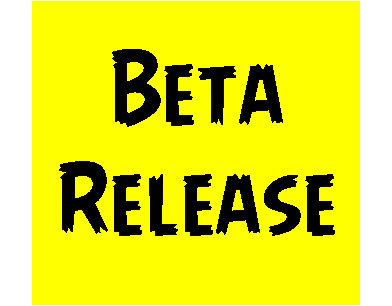
* Languages now supported (English, Swedish, Finnish)
* Software can now translated from selected language
* Added new items (Miscellaneous)
* Added new characters (Basic Bird, Red Big Bird, King Piglette)
* Positions and angle counts now visible
* Updated new splash screen and about dialog
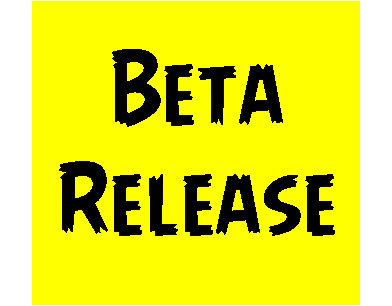
* The software can check for updates from the internet
* The main window is slightly resized
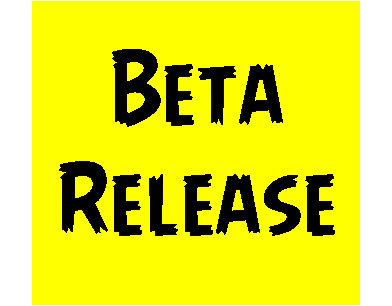
* Preview files can be installed on the local application data
* Error Reporter application added (Generate report.txt when the software crashed)
* Added new blocks items (Wood, Stone and Light)
* Added new characters (Black Bird, Helmet and Grandpa Piglette)
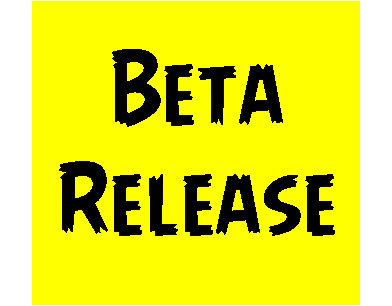
* Level Editor (UI)
* Items Table View
* Added items (Wood Block, Stone Block, Light Block, TNT Block)
* Added characters (Red Bird, Small Blue Bird, Yellow Bird, Small/Medium/Large Piglette)
* Preview Screen (Require Awesomium SDK)
Created with Mobirise
Offline Site Maker